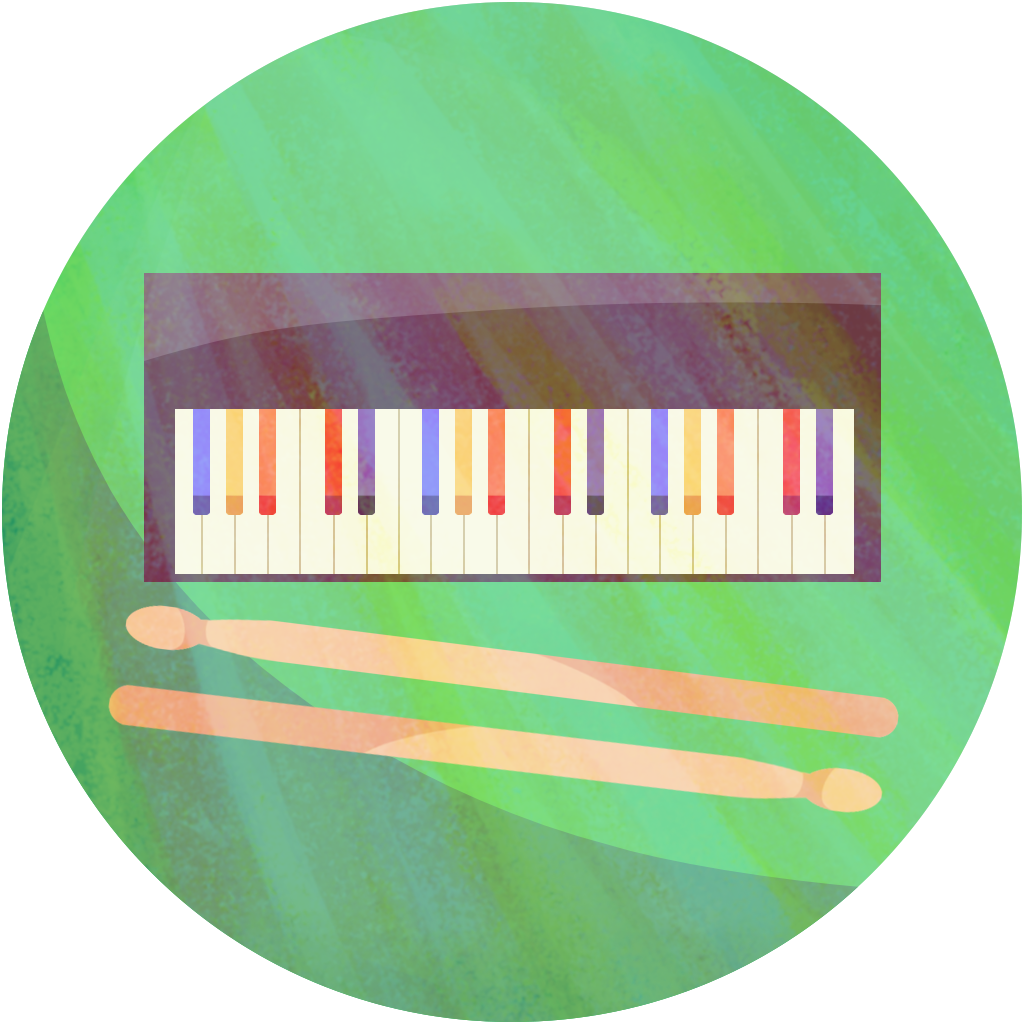
- Original composition and arrangement
- Recording and mixing
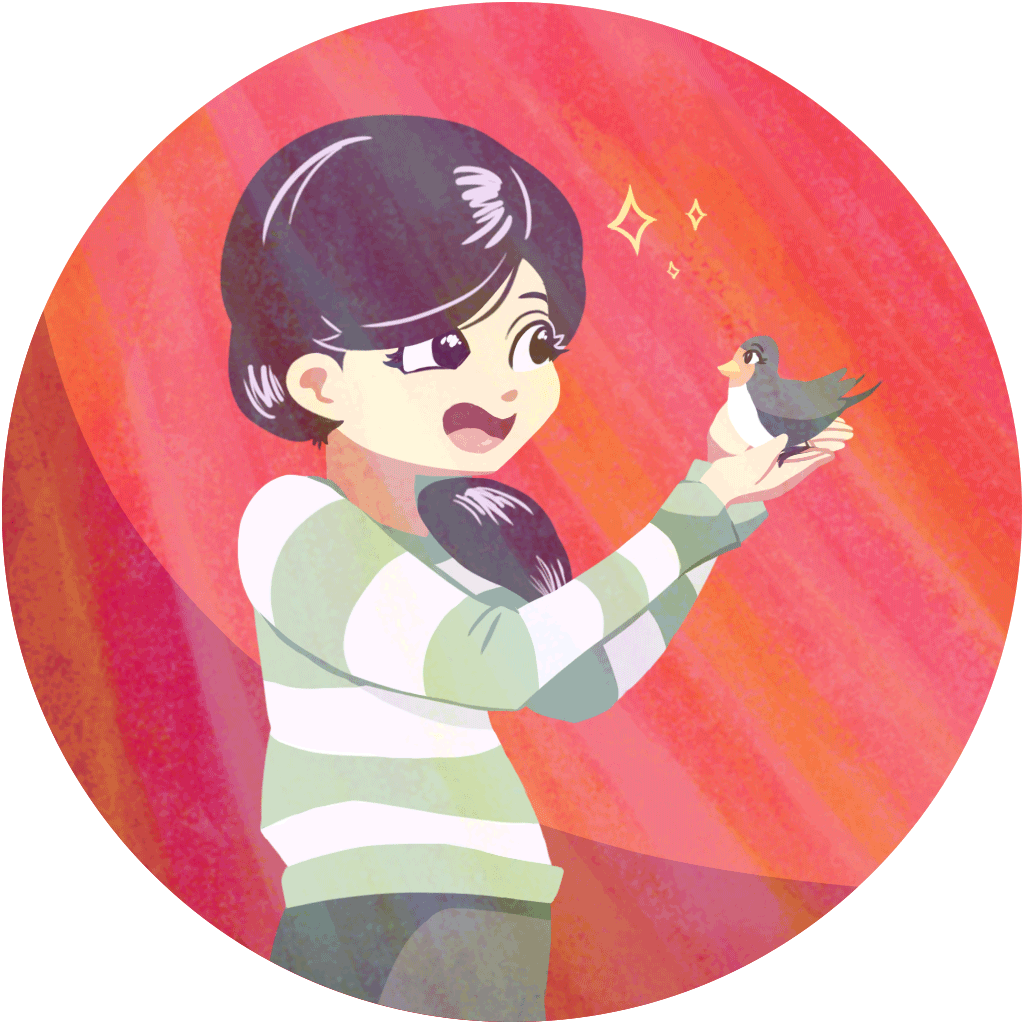
- 2D and 3D motion graphics
- Animated shorts including sound design
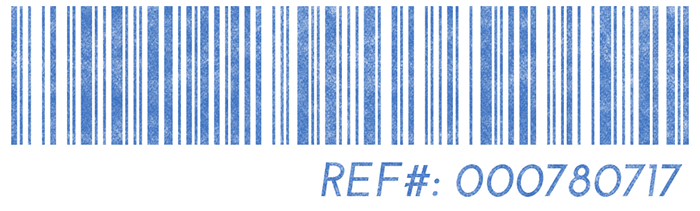
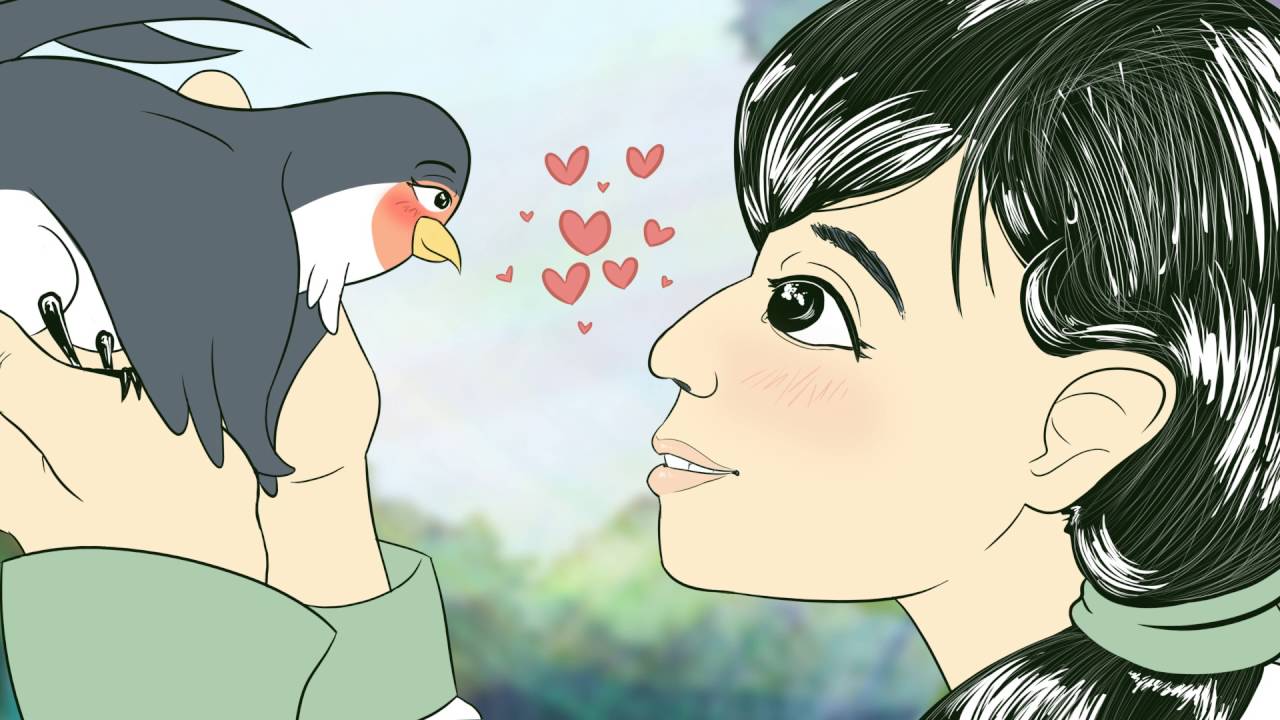
Original song: https://itunes.apple.com/jp/album/tsubame-novu-erette/id588282537
This version: https://itunes.apple.com/us/album/madame-swallow-single/id1123192015








=================
MADAME SWALLOW
=================Translations — gengo.com
‾‾‾‾‾‾‾‾‾‾‾‾‾‾‾‾‾‾‾‾‾‾‾‾
reaching = 手を伸ばしている
grabber tool = つかみ棒
rope = ロープ
vacuum cleaner = 掃除機
happy blueberries = 幸せブルーベリー
angry blueberries = 怒れるブルーベリー
bird call whistle = 鳥の鳴き声の笛
magnet = 磁石
glitter = グリッター
rub = ゴシ20_00 Keypresses
‾‾‾‾‾‾‾‾‾‾‾‾‾‾‾‾
Each key has a slider from 0 (fully released) to 100 (fully pressed). This value is used in rotation and brightness expressions that result in the key being rotated downward and darkened when pressed.Keypress expressions (on bottom key)
‾‾‾‾‾‾‾‾‾‾‾‾‾‾‾‾‾‾‾‾‾‾‾‾‾‾‾‾‾‾‾‾‾‾‾‾
Parent the top key to the bottom. Add brightness/contrast on both and pick whip the brightness for the top to the bottom.BRIGHTNESS
ROTATION (both positive and negative exist)
eval(comp(“~GLOBAL_SETTINGS”).layer(“20_00_key_press_rotation_positive_expression”).text.sourceText.toString())20_00_key_press_brightness_expression
‾‾‾‾‾‾‾‾‾‾‾‾‾‾‾‾‾‾‾‾‾‾‾‾‾‾‾‾‾‾‾‾‾‾‾‾‾
0 – (effect(“press_amount”)(“Slider”) / comp(“~GLOBAL_SETTINGS”).layer(“constants”).effect(“20_00_key_press_brightness_divisor”)(“Slider”))20_00_key_press_rotation_positive_expression
‾‾‾‾‾‾‾‾‾‾‾‾‾‾‾‾‾‾‾‾‾‾‾‾‾‾‾‾‾‾‾‾‾‾‾‾‾‾‾‾‾‾‾‾
effect(“press_amount”)(“Slider”) / comp(“~GLOBAL_SETTINGS”).layer(“constants”).effect(“20_00_key_press_rotation_divisor”)(“Slider”)Key fixes
‾‾‾‾‾‾‾‾‾
Keep the existing color layer and mask. Duplicate the layer, zoom into 100% and move a mask point 25 transparency-pattern squares (as a starting point) from the bottom left corner of the key (defined by the lines). Brightness duplicated layer = comp(“~GLOBAL_SETTINGS”).layer(“constants”).effect(“20_00_key_side_brightness”)(“Slider”)(2 frames before mark)0 _ 100… (2 frames before mark disappears)100 _ 0 _ 50 _ 0
20_01 tsubame jump
‾‾‾‾‾‾‾‾‾‾‾‾‾‾‾‾‾‾
POSITION
//Get the current and immediately previous x position values for tsubame loop
current_x = thisComp.layer(“20_01_tsubame_loop”).transform.position[0];
previous_x = thisComp.layer(“20_01_tsubame_loop”).transform.position.valueAtTime(time – thisComp.frameDuration)[0];//If tsubame has not moved along x, just use the same offset that was calculated 1 frame ago
if(current_x == previous_x)
{
offset = thisComp.layer(“tsubame y position movement”).transform.position.valueAtTime(time – thisComp.frameDuration)[1];
}
//Else, use the y movement position at the current time
else
{
offset = thisComp.layer(“tsubame y position movement”).transform.position[1];
}//This property’s value is the offset minus y movement’s initial value.
//This is so a value of 0 results in the overall y position being equal to y movement’s initial value.
offset – thisComp.layer(“tsubame y position movement”).transform.position.valueAtTime(0)[1];SCALE
//Scale decreases with the y position so tsubame gets smaller a she moves away.
//effect(…)(“Y Position”) is always <= 0 temp = 100 + (effect("Separate XYZ Position")("Y Position") / 10); [temp, temp] Character brush — normal, 24px #0e1f0b lines Background lines brush — 50px in the list, bottom left of the brush panel, 24px black, layer at 50%, Transfer > opacity and flow jitter off
Background color brush — 36px on the right side, right above square 16 brushIMPORTANT: Photoshop files with shapes, non-standard blending modes, and filters are crashing AE on composition import for some reason. Just export flat files from Photoshop as a workaround for now.
File Starts at
‾‾‾‾‾‾‾‾‾‾‾‾‾‾‾‾‾‾‾‾‾‾‾‾‾‾‾‾‾‾‾‾‾‾‾‾‾‾‾‾‾‾‾‾‾‾‾‾‾‾‾‾‾‾‾‾‾‾‾‾‾‾‾‾‾‾‾‾‾‾‾‾‾‾
EVERYTHING NEEDS 2 SECONDS ADDED TO IT FOR TIMING IN AFTER EFFECTS FINAL COMPOSITION
01_motion_00.psd 7:02
00_motion_01.psd 14:27
02_motion.psd 21:11
03_motion_00_count_fingers.psd 23:22
04_background.psd 26:06
05_background.psd 28:15
06_01_reach.psd 31:00
06_02_grabber.psd 33:11
06_03_rope.psd 35:22
06_04_vacuum.psd 38:03
06_05_happy_blueberries.psd 40:14
06_06_angry_blueberries.psd 42:25
06_07_whistle.psd 45:06
06_08_magnet.psd 47:17
07_motion_00.psd 59:14
00_motion_02.psd 1:08:09
08_motion_00.psd 1:20:17
09_motion_00_wipe_tears.psd 1:30:12
03_motion_01_put_hair_down.psd 1:35:02
10_motion_00.psd 1:39:24
03_02_motion_pillow.psd 1:46:29 ? seems like this got off somewhere
11_motion_00_dance.psd 1:49:10 ? corrected here by subtracting 3 frames
00_motion_03_dance.psd 1:58:22
01_motion_01_offer_pillow.psd 2:08:07
11_motion_00_spit.psd 2:09:15
03_motion_03_tap_lip.psd 2:10:04
12_motion_00.psd 2:13:04
13_background.psd 2:14:24
14_motion_00.psd 2:17:25
14_motion_01.psd 2:20:07
14_motion_02.psd 2:21:14
14_motion_03.psd 2:22:21
14_motion_04.psd 2:23:07
14_motion_05.psd 2:23:20
14_motion_06.psd 2:24:06
14_motion_07.psd 2:24:25
09_motion_01_land_in_shrine.psd 2:26:01
00_motion_04_cuddle.psd 2:27:11
08_motion_01_talking_about_baby.psd 2:36:25
15_background.psd 2:46:11
03_motion_04_gaze.psd 2:51:01
16_motion_00_booted.psd 2:55:21
16_motion_01_ride.psd 2:58:01
16_motion_02_reins.psd 3:01:26
(AGAIN) 16_motion_01_ride.psd 3:03:01
17_motion_00_ride.psd 3:07:21
14_motion_08_chalkboard.psd 3:17:06
00_motion_05_hit_by_chalkboard.psd 3:26:21
17_motion_01_bandage.psd 3:31:16
18_motion_00_bandage.psd 3:36:09
19_motion_00_take_off_hat.psd 3:41:02
19_motion_01_tsubame_whistle.psd 3:45:26
19_motion_02_sway.psd 3:55:09
20_motion_00_rotoscope.psd 4:04:23
20_motion_01_play.psd 4:14:08
21_motion_01_walk.psd 4:23:24
00_motion_06_end_singing.psd 4:43:00
end 5:03:22Re-renders
‾‾‾‾‾‾‾‾‾‾
5047 (2:48:11) – 5186 (2:53:00) inclusiveme, honey, and little baby
sky for sand and dock and messed up during walk
end screen is still a freeze frame======
DONE
======
2016/07/09 – ~28 hours per week, 32 weeks