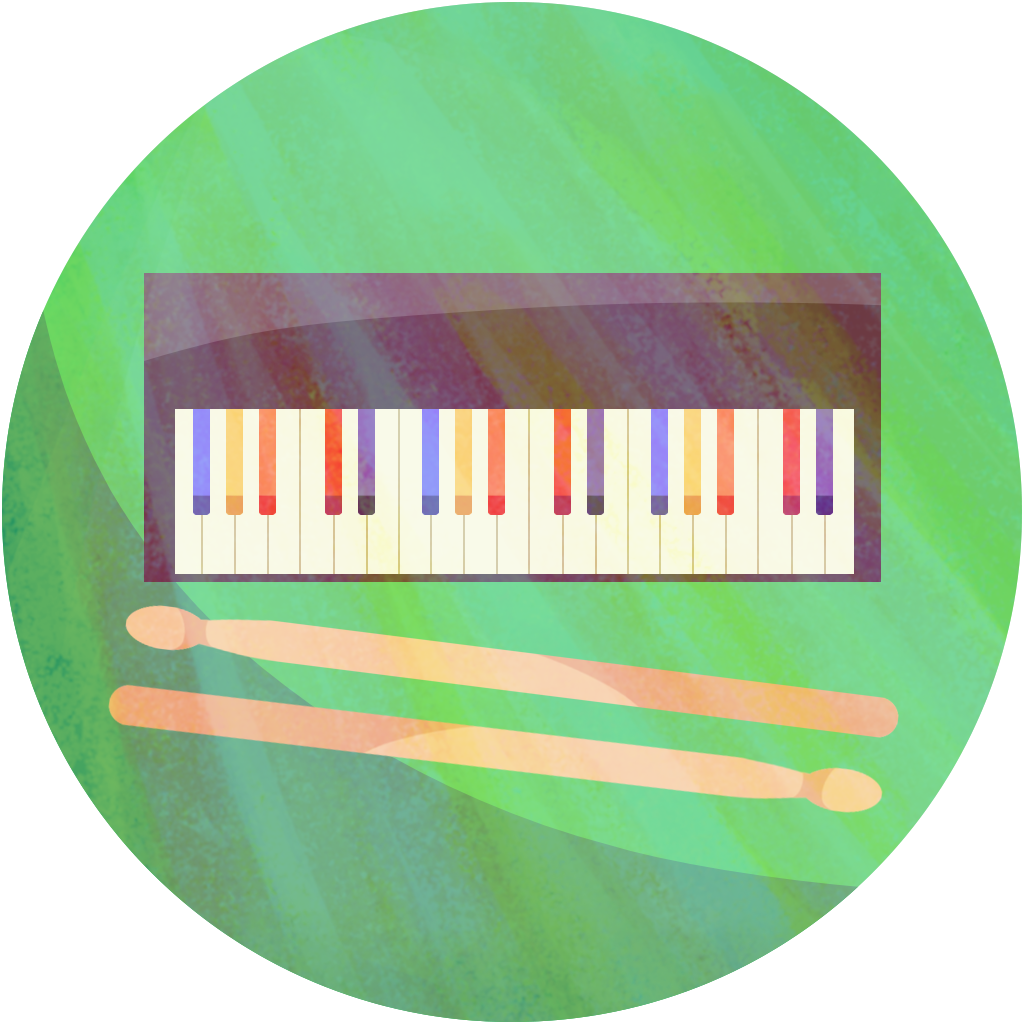
- Original composition and arrangement
- Recording and mixing
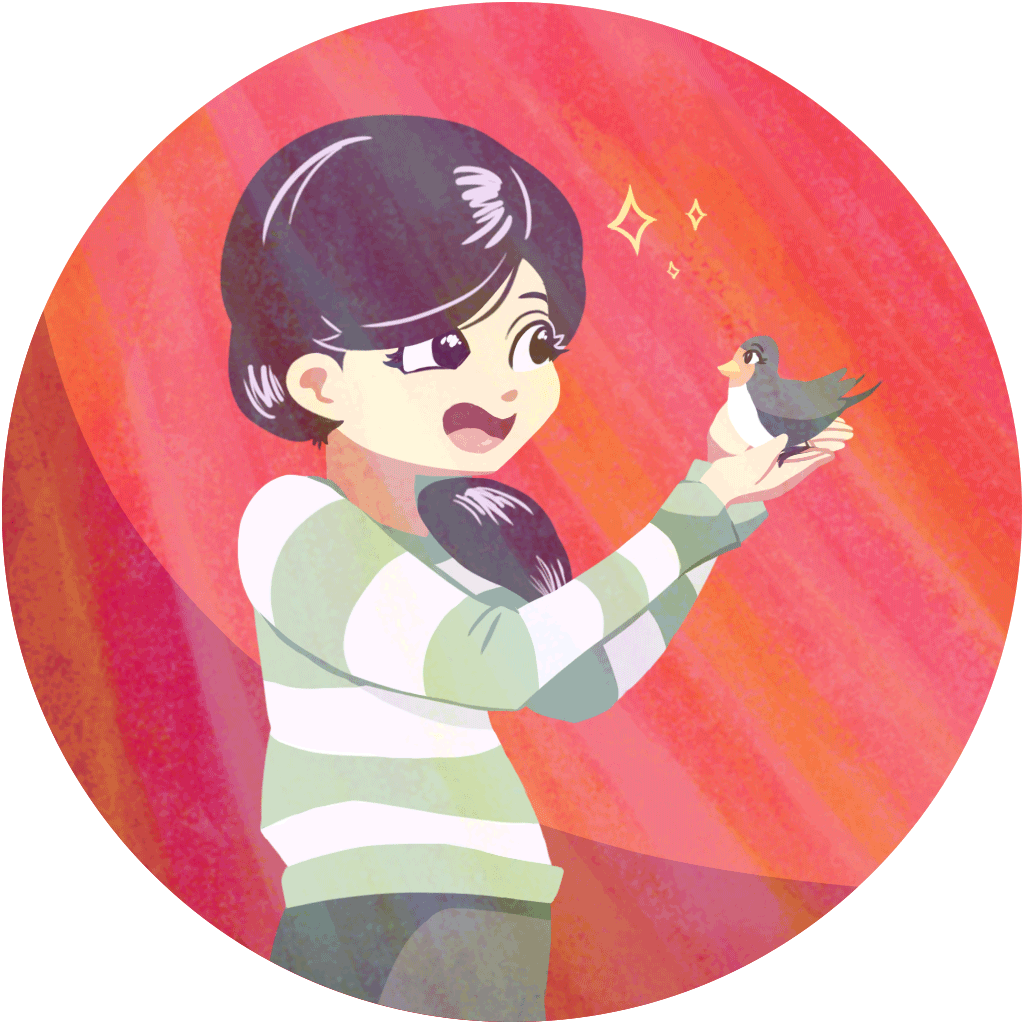
- 2D and 3D motion graphics
- Animated shorts including sound design
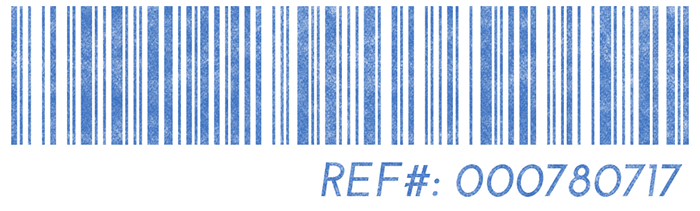

Original song: https://itunes.apple.com/jp/album/old-spaceship/id215944046?i=215944333
This version: https://itunes.apple.com/us/album/old-spaceship-single/id1249609489
Timeline
Everything through 3:08 of the video was finished sequentially with flat character coloring, as seen in the character design sheets below. Realizing I was running out of time, I skipped to the end to do the real-world scene since that was going to take a longer, unknown amount of time. After finishing that, it was clear there would not be enough time to complete the planned video for the remaining audio. The unstarted portion was then split roughly in half, removing about a minute of audio to be repurposed as Antique Rocket. After finishing all the video, there was enough time to go back and quickly shade the characters.







==================================
Old Spaceship
==================================Bounce from 1 1 1 1 to 145 2 6 35. Realtime, since the trombone volume in the jazz part is messed up for some reason when it’s bounced offline.
Antique Rocket: Bounce from 122 4 1 1 to 158 1 1 1Train
‾‾‾‾
Type 7 interior: https://commons.wikimedia.org/wiki/File:MBTA_Green_line_Type_7_interior.jpg. Also in video/old_spaceship just to be safe.http://www.bostonstreetcars.com/trolley-types-of-boston.html has a lot of good information on subway cars. Here’s the most important excerpt:
“Type 7s… are very dependable and are much better built than Boeing’s LRVs—the cars shown above were pictured in 2003, 16 years after their delivery to Boston. Accordingly, the MBTA has been very pleased with Kinki’s work on the Type 7s, opting to order 20 more in 1997 (Type 7.5s) despite the design being ten years old. Likewise, in the late 2000s, when the cars were reaching their twentieth year in service, the MBTA opted to install digital display signs, electronic stop announcements, new couplers and new wheels in all Type 7s to make Type 7s mechanically compatible with the MBTA’s new Type 8 streetcars.”
Given that, she could have reasonably been riding a Type 7 without digital displays or announcements in 2002. Maybe include them anyway though for a better feel.
Wikipedia cites that the station was called “Hynes Convention Center / ICA” until 2006.
Hynes Convention Ctr. / ICA station in 2005, showing that’s what the sign said: https://commons.wikimedia.org/wiki/File:HynesICAGreenLineStation.JPG. Also in video/old_spaceship.
Another one, actually from 2002: https://commons.wikimedia.org/wiki/File:2002_subway_HynesConventionCenter_Boston_201011961.jpg. Also in video/old_spaceship.
https://www.youtube.com/watch?v=C1RHT4XYUiI at 6:06 has background of arriving at Hynes. Also in video/old_spaceship.
https://www.youtube.com/watch?v=P27ECzm0WeA has ok train sound and an mp3 exists in the audio/old_spaceship.
https://www.youtube.com/watch?v=jGFjKtDFmdw has good closeups of the station details.
01_end_ALL — BACKGROUND_CONTROL x position is 0 when the train stops
General space background
‾‾‾‾‾‾‾‾‾‾‾‾‾‾‾‾‾‾‾‾‾
– Small star brush is size 65 initially, under the second section of cloud brushes. Resize to 20 and drag around. Then duplicate the layer and on the lower copy transparency lock, fill with 00eaff, and gaussian blur by 4.
– For most closer stars, just use a normal brush at varying sizes with no pressure and click around. Do the same blue blur as above.
– Find a thick cloud brush (like first section size 618 initially), angle jitter 100%, choose a deeper blue like 2553ff, and drag a big swath. Lower the opacity as needed.
– Repeat that with varying blues until it looks blended.
– Find a thinner cloud brush (like second section size 858 initially), angle jitter 100%, choose a brighter blue like 00d8ff, and add some bright patches.Dream backgrounds
‾‾‾‾‾‾‾‾‾‾‾‾‾‾‾‾
– Brush is size 60 initially and is named “Rough (样本画笔 2 1 variation)”. It’s the third brush in the panel for now.
– No lines. Shading is usually just two-tone, where the lighter color is the base and then the shadow is a darker color at a lower opacity, built up gradually.Snake
‾‾‾‾‾
– Draw lines with 47f9b5.
– Select the area inside the lines, expand by 1, and fill a new lower layer with white.
– Select the white, invert and expand until each edge is about 1/4 of the way in, and fill a new layer with black. Then select the white again, invert, and delete that portion from the black layer.
– Gaussian blur the black by about 3/4 of the expand amount, select the white and inverse to delete the blur outside the lines, and merge down onto the white. This will be the displacement map. Avoid dark corners that arise near the edges of the image because that messes up the map in After Effects.
– If the body is curling around so it overlaps itself, repeat the above process for both sections so there will be stacking displacement once it’s composited.
– Import into After Effects and use the /08/00_snake_test_* compositions for reference.Turbulent Noise (Fractal: Strings and Noise: Spline) with Curves (everything 0 up to about 98% to the right, then a point at 255) for an interesting effect
The flash when the bird glitches out after first drinking from the snake star is almost a frame-for-frame copy of a flash in the Funimation 2012 intro.
01 L2, R3
02 L3, R2
03 nothing
04 L2
05 R1SPACESNAKE: スペーススネーク
Wormhole: ワームホール
Motherboard: マザーボード
Blueprint: 図面
Bird food: 鳥の餌
Apple: リンゴ
Back to square one: 始まりに戻る
Prototype: 試作品
Complete (Done): 済 (Search “済 スタンプ” for actual complete stamp formats)
Shrink: 小さくする
Straw was successfully sent: ストローは無事送られました。Computer-kun: コンピューターくん which turns into “Kun-puter”: くんピューター
Version 7.17: バーション7.17
Default face: (@^-^)
Starting up: 起動中English Japanese Face
‾‾‾‾‾‾‾‾‾‾‾‾‾‾‾‾‾‾‾‾‾‾‾‾‾‾‾‾‾‾‾‾‾‾‾‾‾‾‾‾‾‾‾‾‾‾‾‾‾‾‾‾‾‾‾‾‾‾‾‾‾‾‾‾‾‾‾‾‾‾‾‾‾‾‾‾‾‾‾
Send straws ストロー を送り出す (not visible yet)
What is this? 一体これは何ですか?! ヽ(@ˋ〇゚)ノ (pops up)
Analyzing… 分析しています… (@・・;)ゞ
Huh?! えっ?! ヽ(@°△°)ノ !! (exclamation points blinking furiously)(Pause and print ellipses)
Are you sure? お気持ちは確かですか? (@¬ .¬)
(She taps the checkmark)
Understood. 分かりました (@*_ _)人
Send Miyoshi-san 三吉さんを送り出す (not visible again – button is entire screen)panic(cpu 4 caller 0xffffff80002c5794): Kernel trap at 0xffffff7f807e2030, type 14=page fault, registers:
CR0: 0x000000008001003b, CR2: 0x00000000000001c8, CR3: 0x0000000000100000, CR4: 0x00000000001606e0
RAX: 0x0000000000000000, RBX: 0xffffff801418e800, RCX: 0x000000000000035e, RDX: 0x0000000000000039
RSP: 0xffffff80f08fbdd0, RBP: 0xffffff80f08fbe40, RSI: 0x000000004d536169, RDI: 0xffffff801441da40
R8: 0x0000000000000000, R9: 0x00000000053784ba, R10: 0x8000000000100000, R11: 0x0000000000030100
R12: 0x0000000000000039, R13: 0xffffff801413cd40, R14: 0xffffff801441da40, R15: 0x0000000000000123
RFL: 0x0000000000010246, RIP: 0xffffff7f807e2030, CS: 0x0000000000000008, SS: 0x0000000000000010
CR2: 0x00000000000001c8, Error code: 0x0000000000000000, Faulting CPU: 0x4Backtrace (CPU 4), Frame : Return Address
0xffffff80f08fba80 : 0xffffff80002207c2
0xffffff80f08fbb00 : 0xffffff80002c5794
0xffffff80f08fbcb0 : 0xffffff80002db1bd
0xffffff80f08fbcd0 : 0xffffff7f807e2030
0xffffff80f08fbe40 : 0xffffff7f807e238e
0xffffff80f08fbe60 : 0xffffff800062a30d
0xffffff80f08fbeb0 : 0xffffff800062ab3e
0xffffff80f08fbf30 : 0xffffff800062aeb9
0xffffff80f08fbf70 : 0xffffff8000629a9f
0xffffff80f08fbfb0 : 0xffffff8000820057
Kernel Extensions in backtrace:
com.apple.driver.AppleSMC(3.1.3d4)[E9004384-088C-3D68-B1DB-48E2B6949D3F]@0xffffff7f807de000->0xffffff7f807eafff
dependency: com.apple.iokit.IOACPIFamily(1.4)[A87503EC-9C34-3613-9A86-7296B23BC344]@0xffffff7f807d7000_for_logic.mp4 starts at 4:00:09
RENDER FIXES
Done Details
‾‾‾‾‾‾‾‾‾‾‾‾‾‾‾‾‾‾‾‾‾‾‾‾‾‾‾‾‾‾‾‾‾‾‾‾‾‾‾‾‾‾‾‾‾‾‾‾‾‾‾‾‾‾‾‾
X Beginning 01_inside_train_straight window has the end reflection
X Hide smoke and fix the shadows when she turns into dream Rieko
? Some frames of Rieko’s composition during the float after her transformation don’t show up
– Rendering those bad frames individually fixes it
X Blur 03 space background
X 09/00_background has a seam in the mask on the right edge warning labels
X 09/02_motion’s snake has too much glow on the eye
X 03_motion’s face is hideous. It needs to be dealt with.
X 12/00’s Kun is wrongly doubled when it bounces after settling into place.
X Kun-puter startup sequence is still too dark
X 08/06_motion needs more time to show that the straw went through the portal.
X – Remove 09/09_motion and extend 08/06. Add some extra straw inbetweens so it goes in more slowly.
X – Add a message box popping out from Kun-puter that says “Wormhole: Straw was successfully sent.”
X 4926 – Make Kun-puter message pop out more snappily
X 5636 – Fix the front portal edge as she goes through, maybe just give it some turbulent displacement
X 5646 – Add the straw floating in the void at 3:09 to further illustrate it went in the portal.
X 3614 – Kun disappears
X Add window solids
X Add window edge masks like the one in in 01_beginning_ALL > 00_background > color background
X Recolor her mole
X Mask chair on the last dream shot
X Double check JapaneseFor some reason, when rendering a large range or frames, certain layers have a frame missing or display one frame too long, while other layers on the same frame are on time. Something related to frame rate?
Composition > Save Frame As > File always fixes it. Sometimes a smaller work area around several problematic frames fixes them all.
‾‾‾‾‾‾‾‾‾‾‾‾‾‾‾‾‾‾‾‾‾‾‾‾‾‾‾‾‾‾‾‾‾‾‾‾‾‾‾‾‾‾‾‾‾‾‾‾‾‾‾‾‾‾‾‾‾‾‾‾‾‾‾‾‾‾‾‾‾‾‾‾‾‾‾‾‾‾‾‾‾‾‾‾
757, 883, 998, 1216
4800, 4802, 4804, 4806
5167, 5169, 5190, 5192, 5195 (Only work when rendered individually)
5200 – 5337
6046 – 6059
Others not yet foundDon’t work
‾‾‾‾‾‾‾‾
– Jsx to execute Composition > Add to Render Queue for every frame doesn’t work because it always forces the render to be at least 2 frames. Setting skip frame to 1 only renders the first, but the problem still shows up. saveFrameToPng() produces an extremely dark image because it doesn’t work for 32-bit color, and still has the missing layers anyway.
– Jsx to iterate over app.project.items and list/change the frame rates of non-29.976 composition. 122 comps had different frame rates, many of them containing bad frames.
– Problematic compositions set to render continuously.
– Clearing the disk cache.
– Copying the layers from a bad composition into a new composition.
– Changing the frame rate of the original Photoshop file (without reimporting it and moving the parts around again. At this point, that would be too much work.)
– Modifying http://www.redefinery.com/ae/view.php?item=rd_SnapDecision to look at every comp in the project.Kind of works
‾‾‾‾‾‾‾‾‾‾
Jsx to execute Composition > Save Frame As > File for each frame. After Effects accumulates memory with each frame, getting slower and slower until it refuses to render. app.purge(PurgeTarget.ALL_CACHES) doesn’t free up app.memoryInUse, and system.callSystem(“echo ‘password’ | sudo -S purge”) doesn’t help either. For an example long scene with similar frames, a frame at the beginning of the run took 8 seconds and 300 frames later, each frame was taking 110 seconds before AE refused to render. Manually quitting After Effects, sudo purge, relaunching, and starting the same jsx from the first unrendered frame starts the whole process over with the original speed. For whatever reason, it does not work when trying that same process through an AppleScript loop that on each iteration opens the aep, runs a jsx until the memory limit is hit, quits, and purges. On all relaunches, AE seems to think it still has all that RAM used even though it has been purged.Open the project, run the jsx until the frames are taking double what they should, manually force quit, purge, and do it all over again.
RENDER FIXES 2
Done Details
‾‾‾‾‾‾‾‾‾‾‾‾‾‾‾‾‾‾‾‾‾‾‾‾‾‾‾‾‾‾‾‾‾‾‾‾‾‾‾‾‾‾‾‾‾‾‾‾‾‾‾‾‾‾‾‾
X 4291 – 4305 Laser mask is offset. Turn off collapse transformations.
X 4810 Straw mask needs adjusting
X 868 – 882 Add three more head positions
X 2232 – 2255 Arm seam color fixes
X 4246 – 4261 Blueprint part mask edgeANTIQUE ROCKET RENDER FIXES
Done Details
‾‾‾‾‾‾‾‾‾‾‾‾‾‾‾‾‾‾‾‾‾‾‾‾‾‾‾‾‾‾‾‾‾‾‾‾‾‾‾‾‾‾‾‾‾‾‾‾‾‾‾‾‾‾‾‾
X Fade the rays in as the star piece floats up at the beginning
X Increase camera shake amplitude slightly in the first half
X Kicks should also trigger a few frames of tight, punchy shake
X Maybe add some subtle, sparkly particles emitting from the star piece
X See if an edge blur isn’t too distracting
X Maybe model a wireframe star piece in Blender with a 60-frame spin cycle, then trace those in Photoshop with the brush========
DONE
========
2017/07/11
Hours Number of weeks
‾‾‾‾‾‾‾‾‾‾‾‾‾‾‾‾‾‾‾‾‾‾‾‾‾‾‾‾‾‾‾‾‾‾‾‾‾
30 13
37 5
43 10
50 17
25 2
Credits
Green Line sound:
http://freesound.org/people/Spandau/sounds/36479/
http://freesound.org/people/Spandau/sounds/36480/
http://freesound.org/people/Spandau/sounds/36481/
Train door:
http://freesound.org/people/InspectorJ/sounds/347246/
http://freesound.org/people/Yoyodaman234/sounds/341328/
http://freesound.org/people/Yoyodaman234/sounds/341198/
http://freesound.org/people/arithni/sounds/83631/
http://freesound.org/people/GWMX_YOUTUBE03/sounds/339114/
http://freesound.org/people/RutgerMuller/sounds/104363/
Chimes:
https://www.freesound.org/people/janbezouska/sounds/266951/
https://www.freesound.org/people/sophiehall3535/sounds/248026/
Computer sounds:
http://freesound.org/people/chris%20m/sounds/15309/
http://freesound.org/people/guitarguy1985/sounds/52392/
http://freesound.org/people/guitarguy1985/sounds/52050/
http://freesound.org/people/are16ocean/sounds/165868/
http://freesound.org/people/Hybrid_V/sounds/321216/
http://freesound.org/people/Buss1000/sounds/204968/
http://freesound.org/people/gis_sweden/sounds/353161/
http://freesound.org/people/HarleyGlitch/sounds/332711/
http://freesound.org/people/JacksonMiller0/sounds/237607/
Triangle:
http://freesound.org/people/Coonick/sounds/235663/
http://freesound.org/people/arseniiv/sounds/136526/